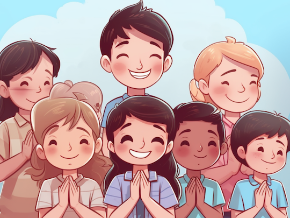Click Below to Get our Apps
And please don't forget to leave a review (every 5-star review helps us)!
Roku or Amazon Fire TV
- Click Streaming Channels or Appstore
- Click Search
- Lookup "Catholic Kids"
- Scroll until you see our logo
- Install the channel!
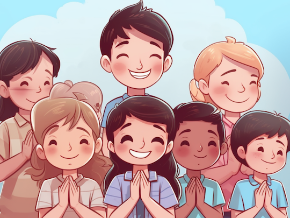

And please don't forget to leave a review (every 5-star review helps us)!
Roku or Amazon Fire TV